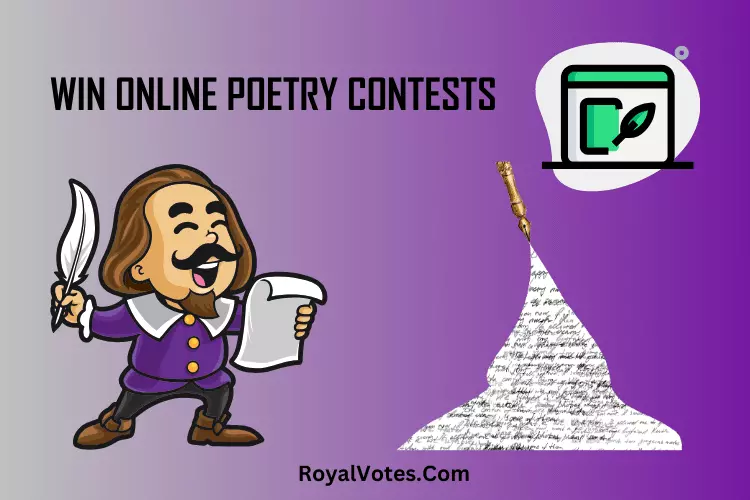It is no secret that social media has become an integral part of marketing and branding of any business. Facebook, in particular, has a wide reach and allows businesses to create engaging content for their target audience. One of the most popular ways to do this is by creating a Facebook poll contest.
Poll contests are a great way to engage your followers while also gathering valuable insights into your customers’ behaviour and preferences.
Creating a successful poll contest takes some planning and strategy, but it can be done easily if you know how. In this blog post, I will discuss seven easy ways to create a Facebook poll contest that will help you grow your brand.

7 Easy Ways to Create a Facebook Poll Contest to Grow Your Brand
Creating different types of poll contests on either Twitter or Facebook can help in growing the brand. Below, seven ways to create a Facebook poll contest are discussed.
#1. Choose the Right Type of Poll:
The first step to creating a successful poll contest is choosing the right type of poll. You can choose from many different types of polls, such as multiple choice, single selection, rating scale, and more. Consider what type of information you want from your followers and which poll will best serve that purpose.
You can also use polls to find out what type of content your followers prefer or want more of – this will help you create more successful campaigns in the future.
#2. Make the Poll Special and Eye-Catching
Once you have chosen the type of poll, it’s time to make it unique and eye-catching.
You can do this by using graphics, videos, or other visuals to draw attention to your poll and make it stand out from the rest. Also, you can use special offers and discounts as incentives to encourage people to participate in the poll.
Moreover, you can also use hashtags, contests, and other engagement tactics to make the poll even more enticing.
#3. Set Clear Rules and Guidelines:
Set clear rules and guidelines for your poll contest so that people know exactly what is expected of them when they participate. Make sure to include things like the start and end dates, any restrictions or requirements, how participants will be chosen as a winner and other relevant information.
Also, be sure to make it clear how participants can enter the contest. You may want to consider using a custom form or link that participants can fill out in order to enter.
#4. Promote Your Poll:
Once you have created your poll contest, you need to promote it on your social media channels.
Share the poll on your Facebook page, Twitter account, Instagram profile, and other social media accounts. Also, consider using targeted ads to reach a larger audience, and make sure that you use engaging visuals and compelling copy to grab people’s attention.
Additionally, you can post about the poll contest in relevant groups or forums to increase your reach.
#5. Reward Your Participants:
Make sure that you reward participants for taking part in your poll contest. This is a great way to show appreciation and encourage people to participate in future contests.
You can offer rewards like discounts, vouchers, free products or services, or even something more creative like a digital certificate or an invitation to an exclusive event.
#6. Analyze the Results:
Once your poll contest is over, it’s time to analyze the results. Evaluate the data you have gathered and use it to understand your customers better and gain valuable insights into their behaviour and preferences.
You can use this data to improve your content and campaigns, tailor your messaging to specific segments, test different strategies, and more.
#7. Follow Up with Your Participants:
Finally, ensure you follow up with the people who participated in your poll contest. Thank them for participating and give them a chance to provide feedback on the contest. This will help you build a stronger connection with your followers and show them that their opinions are valued.
More Questions on Creating a Facebook Poll Contest
How to edit a poll in a Facebook group?
Facebook groups are a great way to connect with people who have similar interests. Whether you are running a hobby group or a professional organization, polls can be a powerful tool to get feedback and make decisions.
However, sometimes you may need to edit a poll after it has been published. Fortunately, Facebook makes it easy to do so.
First, locate the poll on your group page. Then, click on the three-dot menu located in the top right corner of the post and select “Edit poll.” From there, you can change the poll question, add or remove poll options, and even reset the votes.
Remember that editing a poll may affect the integrity of the votes, so use this feature carefully. With these simple steps, you can edit polls in your Facebook group with confidence and ease.
How to create a poll on a Facebook business Page?
Creating a poll on a Facebook business page is a fantastic way to engage your audience, get feedback, and stay on top of changing preferences. Fortunately, it’s also simple to do. Start by clicking on the “Create a Poll” option in the status update box on your business page.
Once there, enter your question in the “Ask a Question” field and add possible answers in the “Add Option” field. You can customize the poll’s length and who can vote, and then simply hit “Publish.”
Your followers can then vote and share their opinions with friends, helping you gain valuable market insight and keeping your followers engaged. So don’t hesitate to try out this powerful feature on your business page and start creating meaningful connections with your customers today.
What are the Facebook poll ads specs?
Facebook poll ads are a powerful tool that businesses can use to engage with their target audience. These ads allow you to ask a question and provide options for users to vote on. The specifications for Facebook poll ads are easy to follow. Your question should be concise and related to your product or service.
There are two options for answers, with a maximum of 25 characters each. Your image should be visually appealing, eye-catching, and relevant to your question. You can target your ad to a specific audience based on demographics, interests, behaviour, and location. Poll ads can be run on desktop and mobile platforms, with the recommended size of 1080 x 1080 pixels.
By using Facebook poll ads, businesses can gain valuable insights into their audience’s preferences which can be used to make informed business decisions.
How to enable a Facebook poll?
Facebook polls are a great way to engage with your audience, gather feedback, and create a sense of community around your brand or organization. Enabling Facebook polls is a simple process that can be done in just a few clicks.
First, navigate to your Facebook page and click on the “Create Post” button. From there, select the option to create a poll, which will open a new window where you can input your poll question and the answer options. You can also choose the duration of your poll and the privacy settings.
Once you have everything set up to your liking, hit “Publish,” and your poll will be live. It’s that easy! So next time you want to gather feedback from your audience, consider creating a Facebook poll to get real-time insights and start a conversation.
Can I run a Facebook voting contest through a poll?
Yes, it is possible to run a voting contest on Facebook using the poll feature. Facebook allows page owners and administrators to create polls on their pages, which can then be shared with their followers and friends to participate.
To create a voting contest through a poll, first, ensure that you have an official Facebook page with a significant following. Then, navigate to the page and click on the “Create” button, followed by “Poll”.
Here, provide a question or a prompt for the contest, along with the options for people to vote on. You can set the duration of the poll and also determine whether participants have the option to add their own choices or not.
Once you have created the poll, share it on your page and on other social media platforms to encourage participation. You can also consider offering prizes to the winners to further incentivize people to vote.
However, Facebook has strict rules regarding the running of contests on their platform. If you decide to run a voting contest, ensure that you comply with these rules, which include disallowing the use of personal timelines or profiles for promotions and clearly stating the terms and eligibility for the contest. If you fail to follow these rules, your page could be flagged or even banned by Facebook.
Is buying Facebook contest votes effective?
Yes. If you want to win a Facebook contest, buying votes can quickly and effectively secure the victory. Research the votes providers beforehand to ensure they are legitimate and will deliver the promised votes.
Additionally, make sure that the contest rules do not explicitly prohibit purchasing votes. While some may view this method as cheating, remember that the ultimate goal is to come out on top.
However, remember that this may not be a sustainable long-term strategy, as the integrity of the competition may be compromised. It’s always best to strive for genuine engagement and participation from your audience to build a strong and loyal following.
Conclusion
Creating a successful poll contest is a great way to engage with your followers and grow your brand. To ensure your poll contest is successful, consider choosing the right type of poll, making it eye-catching, and setting clear rules and guidelines.
Promote the poll on social media channels, reward participants for taking part in the contest, analyze the results, and follow up with participants to build a stronger connection. Following these steps will help you create a compelling poll contest that will engage your followers and help you gain valuable insights.