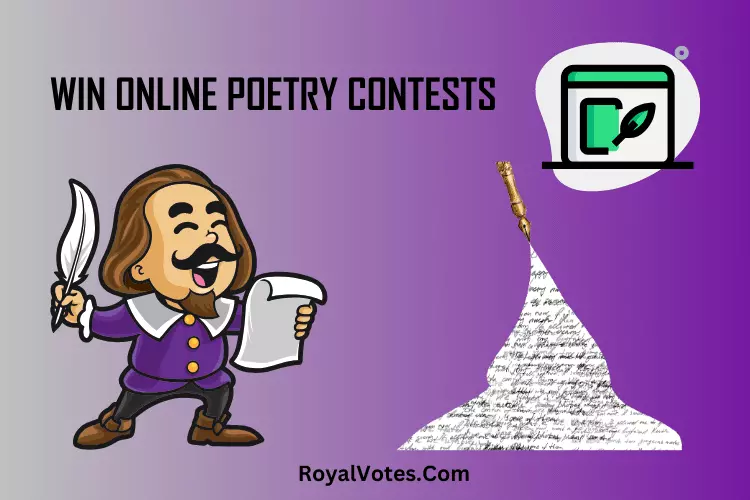Spelling contests are mostly held at schools, community centers, or even on television programs. However, with the advancement of technology, hosting a spelling contest online has become increasingly popular.
This blog will provide the ultimate guidelines for hosting an online spelling contest.
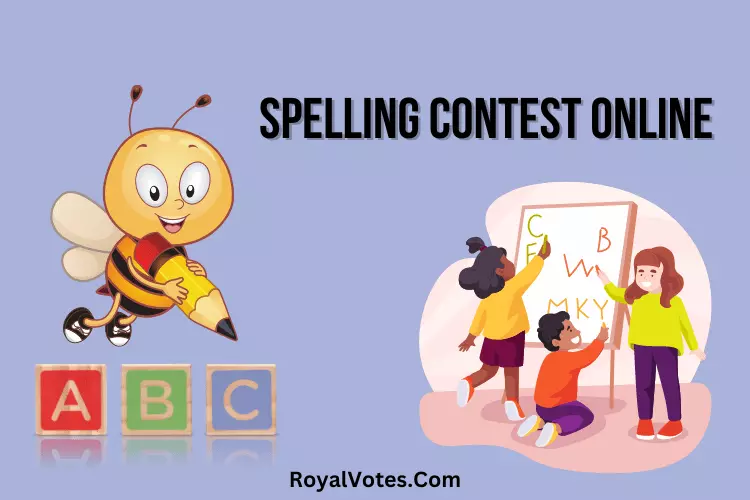
What Is a Spelling Contest?
Let’s start with the basics. A spelling contest, also known as a spelling bee, is a type of spelling game. It is a popular English language competition where contestants are asked to spell words correctly.
In this contest, the host usually reads a word, and the contestants must spell it out loud. If they spell it correctly, they move on to the next round. However, they are eliminated from the competition if they get a word wrong. The last contestant standing is declared as the winner.
Can You Conduct a Spelling Contest Online?
Yes, you can conduct a spelling contest online. The digital format offers a more accessible and comprehensive platform for participants from diverse locations.
For instance, an online spelling contest can be hosted live on platforms like Zoom or Google Meet, where participants can log in from their respective locations and participate in the contest in real time.
Let’s have an illustration. Imagine a school hosting its annual spelling contest. They created a Zoom meeting instead of gathering all participants in the school auditorium as usual. The host and the contestants join the meeting from their location.
The host then pronounces the words, and each contestant gets a turn to spell it out loud. The host and a panel of judges can listen and decide whether the word was spelled correctly. If they get it right, they move on to the next round, and if not, they are eliminated from the competition.
The entire contest runs just like a traditional one, but it’s held virtually, expanding its reach and allowing more participants than ever before.
How to Host a Spelling Contest Online? An Ultimate Guideline
It’s time to conduct your online spelling contest. Remember, the experience should be similar to an in-person contest. Here are some steps to guide you through hosting a successful online spelling contest:
#1. Choose Your Platform
The first step in hosting an online spelling contest is choosing the platform for the contest. Several online meeting platforms are available, such as Zoom, Microsoft Teams, and Google Meet. Each of these platforms offers different features that can enhance the experience of your spelling contest.
For example, Zoom provides breakout rooms where contestants can wait their turn, while Google Meet offers robust live captioning, which may be helpful for judges.
Choose a platform that is easy for the organizers and participants and has good audio-visual quality to ensure clear communication between all parties. You may also want to look into the maximum participant limit of these platforms to ensure they suit the scale of your contest.
Read also: Online video contest platforms
#2. Set Clear Rules
It’s crucial to outline specific, clear rules for your online spelling contest to ensure a fair competition. Here are some basic prototype rules.
Rule 1: Contestant’s Turn
Each contestant will be given a turn to spell a word. For example, if there are ten contestants, the host will call upon each one in a predetermined order.
Rule 2: Word Pronunciation
The host will pronounce the word, use it in a sentence, and then pronounce it again. This ensures all participants understand the word they’re supposed to spell.
Rule 3: Spelling Time
Each contestant will have a limited amount of time to spell their assigned word, for instance, one minute. If a contestant fails to spell the word within the given time, he or she will be disqualified.
Rule 4: Audio/Video Requirement
All participants must have their video and audio turned on during their turn to ensure transparency and fairness.
Rule 5: Remote Proctoring
To prevent cheating, all participants must install screen sharing and remote proctoring software, like Proctortrack or ExamSoft. These tools enable hosts or judges to monitor participants’ screens, ensuring no external assistance is utilized.
Additionally, participants’ cameras should be positioned to show their faces and hands while spelling the word, facilitating remote proctoring by the judges.
Rule 6: Elimination
A contestant will be eliminated if he or she spells the word incorrectly or fails to spell the word within the given time. Also, if any contestant is caught cheating, he or she will be immediately disqualified.
Rule 7: Judging
A panel of judges will be present to listen and mark each contestant’s spelling. Their decision will be final.
Rule 8: Technical Issues
In case of any technical issues (like internet connection problems), the contestant will be given a second chance to spell the word.
By setting these clear rules, everyone involved in the contest will be on the same page, leading to a smoother and more organized event.
#3. Set Date & Time
Choosing the right date and time for your online spelling contest is crucial. You must consider the availability of the majority of your participants.
For instance, if your contestants are school students, then weekends or after-school hours would be appropriate. If your participants are from different time zones, consider a time that would be convenient for most.
Once you’ve decided on a date and time, communicate this clearly to all participants and judges in advance.
Also, consider setting a registration deadline a few days before the contest. This allows you time to finalize the contestant’s list, arrange the participation order, and conduct necessary technical checks.
#4. Create an Online Registration Form
Creating an online registration form is an effective way to gather necessary information about the contestants. You can use free services such as Google Forms or SurveyMonkey. Here are some details you should ask for in your registration form:
Information 1: Name
Ask for the full name of the contestant. This will be used to address them during the competition.
Information 2: Age or Grade
If your competition is for students, asking for their age or grade can help you to categorize them into different groups if necessary.
Information 3: Contact Detail
Ask for an email address or phone number where the participant can be reached for updates about the contest.
Information 4: Consent
If the participants are minors, make sure to get the consent of their parents or guardians.
Information 5: Technical Checks
Ask the contestants to confirm that they have a stable internet connection, a working webcam and microphone, and the capability to install and run any required software (like Proctortrack or ExamSoft) on their devices.
Once you have collected all the registrations, send a confirmation email to each contestant with event details, including the date, time, the platform used, and a copy of the competition rules.
#5. Promote Your Contest
To attract participants, you need to promote your online spelling contest effectively. Here are some ideas to help you spread the word:
Idea 1: Social Media
Use social media platforms like Facebook, Instagram, or Twitter to promote your event. Create posts with eye-catching images and all necessary information about the contest.
Read also: How to get engagement on Facebook?
Idea 2: School/Community Newsletter
If your target audience is school or community-based, consider contacting their newsletter to advertise your event.
Idea 3: Collaborate with Schools/Communities
Partner with schools and communities by offering them the opportunity to send a certain number of students as representatives for the contest. This will promote your event and create a sense of competition among different schools/communities.
Idea 4: Invite Previous Winners/Guests
Consider inviting previous winners of spelling contests or celebrity guests to join as judges or participants. This will attract more attention and increase the credibility of your event.
Idea 5: Word of Mouth
Encourage your participants to spread the word about the contest to their friends and family. Word of mouth is a powerful tool that can help you reach a larger audience.
#6. Conduct Spelling Contest Online
On the day of the contest, ensure a smooth flow of the event with the following steps:
Step 1: Pre-event Technical Check
Before the event starts, conduct a final technical check with participants. Ensure each contestant’s camera, microphone, and screen-sharing capabilities work properly.
Step 2: Event Opening
Begin the event with a welcome note, thanking everyone for their participation. Briefly review the rules again to ensure everyone is clear about the proceedings.
Step 3: Spelling Contest
Start the spelling contest as per the sequence decided. The host will pronounce the word, use it in a sentence, and then pronounce it again. Each contestant will have a set amount of time to spell the word.
Step 4: Score Keeping
The judges will keep the score. They will be eliminated if a participant spells incorrectly or cannot spell the word within the time limit.
Step 5: Event Closing
Once all the words have been spelled and the scores counted, announce the winner. Thank all participants, judges, and viewers for their time and participation.
Step 6: Post-event Follow-up
After the event, send all participants a thank you email or message. If possible, provide feedback on each participant’s performance.
Read also: Bookmark contest ideas

Remote Proctoring for Online Spelling Competition
Remote proctoring has become an essential aspect of online competitions and tests. Here’s how you can utilize it for your online spelling competition:
Step 1: Select a Reliable Proctoring Tool
First, choose a trustworthy remote proctoring tool that caters to your needs. This software should include video and audio monitoring, screen-sharing capabilities, and browser control. It should also ensure data privacy and security.
Some of the best tools for remote proctoring are:
Step 2: Set Clear Rules
Before the competition, set clear rules for your participants. These should include details about the acceptable environment, necessary equipment, and prohibited activities during the contest.
Step 3: Conducting a Test Run
You must conduct a test run before the actual event. This will help you check the technical aspects, familiarize the participants with the software, and address potential issues.
Step 4: Commence Live Proctoring
When the competition starts, initiate live proctoring. The proctor (the individual who monitors the exam) can observe the participants through their webcams and listen through their microphones.
Step 5: Monitor Screen Activity
The proctor can view the participants’ screen activity in real-time to ensure they are not using unauthorized resources. Screen-sharing capabilities allow the proctor to observe everything on the participant’s screen.
Step 6: Record the Session
Most proctoring software will let you record the entire session. This can be useful for post-event reviews and for resolving any disputes.
Step 7: Identify and Act on Misconduct
If the proctor identifies any misconduct, they should immediately act per the predefined competition rules. This can include warning the participants or disqualifying them from the competition.
Step 8: Post-Event Review
After the competition, review the recordings and any notes made by the proctor to ensure all participants adhered to the rules and assess if any technical issues need to be addressed for future events.
By following these steps, you can ensure a fair and secure environment for your online spelling competition.
To know more about remote proctoring, check out the below video.
Prize Ideas for Virtual Spelling Contest
Acknowledging participants’ efforts with prizes is an important aspect of every competition. Here are some ideas for prizes that you can award at your virtual spelling contest:
- Certificates: An e-certificate of accomplishment or participation can be a simple yet powerful validation of the participants’ efforts.
- Books: Consider rewarding the winners with books. Opt for informative, educational books to help participants enhance their vocabulary.
- Subscription to Educational Platforms: Subscriptions to platforms like Coursera, Khan Academy, or Duolingo could be a great way to encourage continuous learning.
- E-Gift Cards: E-gift cards for popular online stores like Amazon can allow winners to choose their reward.
- Stationery Kits: Colourful kits can be an exciting prize, especially for younger participants.
- Online Course Coupons: You can give away coupons or vouchers for online courses related to language learning or other subjects of interest.
- E-Learning Tools: Prizes could include access to e-learning tools like Grammarly, which can assist in improving their writing skills.
- Board Games: Educational board games that help in enhancing vocabulary and spelling can be an entertaining prize.
- Personalized Merchandise: Personalized merchandise like T-shirts, mugs, or badges with the event logo or the participant’s name can make for memorable keepsakes.
- Sponsor Prizes: If your event has sponsors, they might be able to provide certain products or services as prizes.
- Donations to a Cause: You could donate in the winner’s name to a charitable cause of their choice.
- Webinar Access: Provide webinars or online workshops offering insights into language learning, career guidance, or other similar themes.
Read also: Competition prize ideas for students
Who Can Participate in the Online Spelling Contest?
It depends on the target audience and age group of the competition. Here are the details-
Eligibility for School Students
Primarily, online spelling contests are open to school-aged students. This covers a wide age range, from elementary school to high school. Grade levels or age groups can segment the contest to ensure fair competition.
Open for Adults
Spelling contests aren’t just for kids! Many online competitions open their doors to adults, too. This can be a remarkable platform for adults to challenge themselves, learn new words, and enhance language skills. Some contests might have a separate category for adults to ensure unbiased judgment.
Inclusive to Non-Native English Speakers
Online spelling contests can also be a great learning platform for non-native English speakers. It aids them in improving their spelling, broadening their vocabulary, and gaining a better grasp of the English language.
Participation for Special Needs Individuals
Several online spelling contests welcome participants with special needs. These contests often make necessary accommodations to provide an equal platform for all. It promotes inclusivity and provides an opportunity for these individuals to shine.
Others
Besides the above categories, online spelling contests can also be open to specific groups like homeschooled students, international participants, or students from a particular region. The eligibility criteria vary for each competition and should be clearly stated in the event guidelines.
Overall, online spelling contests can be open to anyone interested in testing their spelling skills and enhancing their language abilities.
Why Host Spelling Bee Online Contest?
Hosting a spelling bee online has numerous advantages, making it an attractive choice for many organizations and educators.
- Firstly, it eliminates geographical barriers, allowing participants worldwide to join, fostering a more diverse and inclusive event. It also reduces logistical costs such as venue rental, transportation, and accommodation, making it a more cost-effective solution.
- Secondly, online spelling bees offer convenience and flexibility. Participants can compete from the comfort of their homes and at a time that suits them. This makes the competition accessible to more individuals, including those who cannot travel or dedicate an entire day to the event.
- Thirdly, technological advancements have made it possible for online events to be just as interactive and engaging as their physical counterparts. Real-time chat, video conferencing tools, screen-sharing capabilities, and digital scoring systems can create a dynamic and exciting virtual environment.
- Additionally, conducting a spelling bee online can expose participants to digital tools and platforms, enhancing their technological literacy, a vital skill in today’s digital age.
- Lastly, online spelling bees can serve as a valuable learning resource. The ability to record and review the competition allows participants to analyze their performance, learn from their mistakes, and improve their spelling skills.
Conclusion
Now you have a detailed understanding of running a virtual spelling contest. By following these steps, you can organize a successful and engaging event that will promote literacy skills and bring the community together. Remember to be clear with your rules and communicate effectively with all parties for a smooth experience.