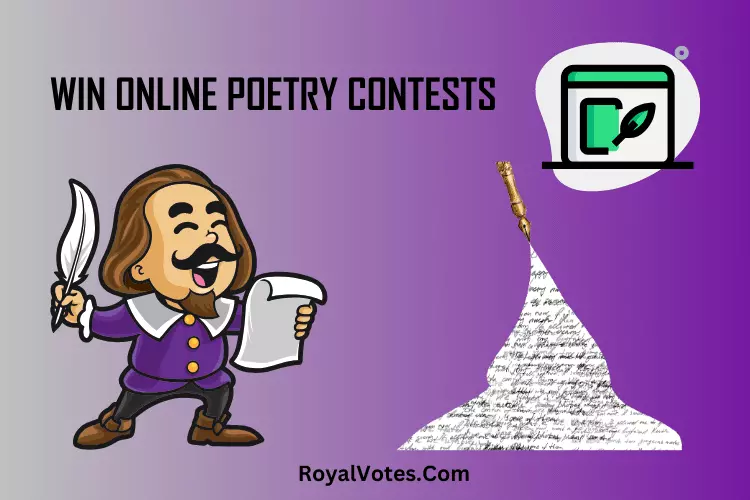If you are on Threads, why not promote your brands with giveaways? Mark Zuckerberg Meta’s alternative to Twitter, this new social media platform, Threads, enables users to run giveaways easily without the fear of being reported or banned. If you are still not using Threads, here’s a quick guide on running giveaway contest on Threads (an Instagram app)!

Threads: Is This Twitter’s Alternative Worth It?
Let’s talk about the Threads app. It was launched in July 2023 and is basically Instagram’s text-based conversational app. You can think of it as Twitter’s alternative, brought to you by Meta. But, still, Twitter is Twitter, and Threads is something different.
With Threads, you can post and reply to threads including text, links, photos, or videos. You’ll learn how to set up a Threads profile, follow other profiles, and manage your settings. You can join the discussion by replying to others. Your reply will appear in the thread and on your profile, where people can reply.
Just FYI, you might not see all the replies to you (like if someone with a private profile replies and you don’t follow them). Who can see your posts depends on your profile’s privacy settings. You can also like, share, or repost a thread.
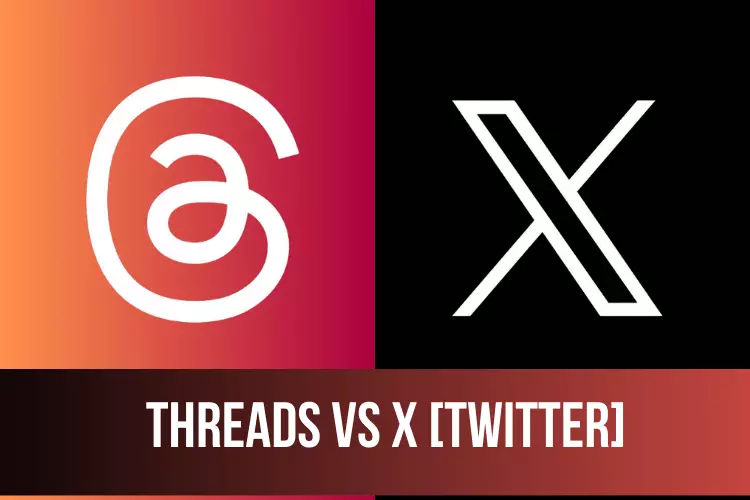
Threads Vs X (Twitter)
No doubt, new social media brings new opportunities for businesses to promote their brand. Threads has been compared to Twitter, and it’s not hard to see why. Its text-based format allows for easier and more frequent communication between users. However, it has some drawbacks as well. Let’s compare the two platforms first.
Character Limitation
Where X (Twitter) has a maximum of 240 characters per tweet, Threads allows 500 characters per thread. This gives more opportunities for businesses to provide information about their products or services.
Direct Message
Twitter allows direct messaging between users, while Threads only allows for public threads. This limits the privacy of communication on the platform.
Hashtags and Trending Topics
Twitter is known for its use of hashtags and trending topics to increase the visibility of posts. Threads does not have this feature, making it more difficult for businesses to reach a wider audience.
Connection
Twitter is a standalone platform, while Threads is an extension of Instagram. This means that users on Threads must also have an Instagram account to fully use the app.
Monetization
Unlike Twitter, Threads does not currently offer any form of monetization for businesses or influencers. This may be a drawback for those looking to make money through promoting their brands. However, for organic reach, Threads can be a great option.
Device accessibility
Twitter can be operated on both mobile and desktop. But Threads is only available on mobile devices.
Apart from the above, the two platforms have many other differences. The choice between Twitter and Threads ultimately depends on a business’s specific needs and goals.
Threads may be a great option if you are a new business looking for organic reach. If your business relies heavily on direct messaging and hashtags, then Twitter may be better.
Check out the below video content for more detail explanation on Twitter and Threads.
Can You Run a Giveaway Contest on Threads (An Instagram App)?
Yes, you can run a giveaway on Threads. It can be a great way to promote your brand and gain followers. Since it is a new platform for digital marketing, there is less competition on Threads than other social media platforms.
Indeed, it’s not easy to gain followers on Threads, considering it a new platform. But running a giveaway can help you overcome this obstacle and gain more visibility for your brand. It’s also a great way to engage with your existing followers and make them feel appreciated.
For instance, you can host the giveaway on Threads and share it across other platforms, asking all participants to follow you on Threads. This way, you’ll gain more followers and raise brand awareness on other platforms.
How to Do Giveaways on Threads (An Instagram App)
You have to follow some strategy to run a giveaway contest on Threads.
#1. Write the Caption
A good caption is a key to your giveaway. You have 500 characters to create a compelling caption that will make people want to participate in your giveaway. Make sure to mention the prize, entry rules, and end date.
Always use the focus words related to the giveaway. You may use emojis, too. And don’t forget to keep the hook first.
Here is an example, “🎉 GIVEAWAY ALERT 🎉 Win a free 3-month subscription to our latest product! Follow us on Threads, like this post, and tag two friends in the comments below to enter. The giveaway ends on December 31st.
#2. Set the Giveaway Entry Rules
You must be clear with the rules of your giveaway. This will help you avoid confusion and ensure a fair selection process. The entry rules could include –
- Following your Threads profile
- Liking your giveaway post
- Tagging friends in the comments section
- Sharing the giveaway post on their profile or story (optional)
Make sure to mention these rules in your caption.
#3. Select Prizes
You should choose a prize relevant to your brand and valuable enough to entice people to participate. I have some amazing prize ideas here-
- Free products or services
- Gift cards or vouchers
- Exclusive discounts on your products/services
- Collaborations with other brands/influencers
- A personalized experience with your brand (e.g., a one-on-one consultation or tour)
#4. Set Judgement Criteria
There are several ways to select a winner for your giveaway on Threads. Some common methods include using a random giveaway picker to choose the most creative entry or the person with the most likes/comments on their entry.
In addition, be sure to follow Threads’ Community Guidelines when selecting a winner. Decide your judgment criteria based on what works best for your brand and goals.
#5. Promote the Giveaway on Other Platforms
Since you can’t run ads on Threads, you need to share your giveaway to other social media platforms like Facebook, Instagram, or Twitter. This will help attract more participants and increase brand exposure.
When you share the giveaway, a few things you may apply for better reach.
- Use relevant hashtags to reach a wider audience
- Share the giveaway post on your other platforms’ stories as well
- Encourage followers on other platforms to follow you on Threads for a chance to win the prize
- Run paid ads on other platforms to reach a targeted audience
#6. Choose and Announce the Winner
Once the giveaway ends, choose a winner fairly and announce it on Threads and your other social media platforms. You can use a random giveaway picker or choose the most creative entry to select the winner.
Make sure to also thank all participants for taking part in the giveaway. This will show appreciation and help maintain a positive relationship with potential customers.
#7. Give Prizes and Maintain Engagement
Finally, it’s time to give the prize to the winner. Make sure to follow through with your promise and send them their prize promptly. Also, continue to engage with all participants by responding to comments or messages. This will help build a strong relationship with potential customers and increase brand loyalty.
9 Threads Giveaway Contest Ideas
If you are planning to run a giveaway contest on the threads app, here I have nine exciting ideas for you to consider:
- Selfie/Photo Contest: Ask followers to share a selfie or photo related to your brand and select the most creative one as the winner.
- Caption Contest: Let participants develop a catchy caption for a given image related to your brand.
- Trivia Contest: Test followers’ knowledge about your brand or industry by asking trivia questions and selecting winners with the correct answers.
- Video Challenge: Ask followers to create a short video promoting your brand and select the most creative one as the winner.
- Collaborative Contest: Partner with another brand or influencer for a joint giveaway contest, where both brands will promote each other’s products/services.
- User-Generated Content Contest: Ask followers to share their content using your products or services and select the most creative one as the winner.
- Referral Contest: Encourage followers to refer their friends to follow you on Threads and choose a winner randomly or based on the number of referrals.
- Review Contest: Ask followers to leave reviews for your products/services on Threads and select winners randomly or based on their reviews.
- Seasonal/Holiday Contest: Create a giveaway contest specifically for holidays or special occasions, such as Christmas, New Year’s, Valentine’s Day, etc. This will help attract more.
Read also: Instagram contest ideas
FAQs on Threads Giveaway Contest
Can I run a contest on Twitter and Threads?
Yes, you can run contests on both Twitter and Threads. However, remember that there are certain differences between the two platforms, so tailor your content accordingly. For instance, you can use hashtags in Twitter contests, but in Threads, there are no hashtags.
How do I measure the success of my giveaway on Threads?
You can measure the success of your giveaway on Threads by tracking metrics such as follower growth, engagement rate, and brand mentions. You can also gather feedback from participants to see if they enjoyed the contest and if it positively impacted their perception of your brand.
Additionally, you may see increased sales or traffic during or after the giveaway period.
Should I tag someone on a Threads post?
Tagging someone in your Threads post can help increase visibility for the giveaway, but it is unnecessary. Again, if you are running a contest on Threads in collaboration with other brands or influencers, tagging them in the post may be beneficial.
It ultimately depends on your specific contest rules and goals. Just make sure to clearly state if tagging is a requirement for entry.
Conclusion
Running a giveaway on Threads can be a great way to promote your brand, increase visibility, and engage with potential customers. With the right strategy and proper execution, you can effectively run a successful giveaway on this new social media platform. So go ahead and give it a try!